Module for BrowserAutomationStudio:
The method of clicking on the image or the method of dragging the slider is used.
The solution of the captcha takes place until the final completion - a green checkmark.
The module is tested on a slow internet connection (developer tools - Network - Slow 3g), all images are collected and sent normally.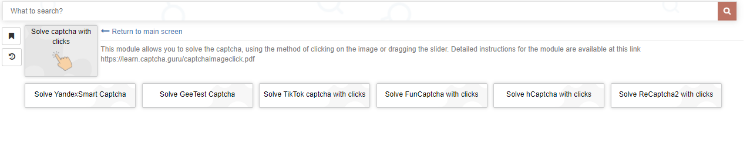
To start solving, you need to select the first action in the module "Allow cache by mask".
Set true for the desired type of captcha.
Place it before loading the page.
Captcha support:
| ReСaptcha2 | Oth | FunCaptcha | TikTok | GeeTest | Oth |
|---|---|---|---|---|---|
| Yes | Yes | Yes | Yes | Yes | Yes |
How to update the module?
Remove the module manually from the BAS module manager.
Download the Remove_CaptchaImageClick_Module.xml template, select your project where the module is installed, run it, thereby permanently removing the module from your project.
Reinstall the module.
remove_captchaimageclick_module.xml
Current version:
Captchaimageclick_7.87_en Minor fix
Old versions:
Captchaimageclick_7.86_en Fix TikTok
Captchaimageclick_7.85_en Fix Geetest Captchaimageclick_7.84_en Fix 7.83 version
Captchaimageclick_7.83_en Improved antidetect
Captchaimageclick_7.82_en Minor fixes
Captchaimageclick_7.81_enGlobal Fix TikTok
Captchaimageclick_7.80_enFix TikTok
Captchaimageclick_7.79_enFix icon
Captchaimageclick_7.78_enFix hCaptcha
Captchaimageclick_7.77_enFix ReCaptcha2/cache
Captchaimageclick_7.75_enFix for hCaptcha
Captchaimageclick_7.74_en Big fix for fancaptcha
Captchaimageclick_7.73_en Fix hCaptcha
Captchaimageclick_7.72_en Fix ReCaptcha2/hCaptcha
Captchaimageclick_7.71_en Minimum BAS version 27.9.0/Many minor fixes
Captchaimageclick_7.70_en Fix Tiktok puzzle
Captchaimageclick_7.69_en Fix Tiktok/Log
Captchaimageclick_7.68_en Fix Captchaimageclick_7.67_en Fix recap/slider
Captchaimageclick_7.66_en Fix all
Captchaimageclick_7.65_en Fix recap
Captchaimageclick_7.64_en Fix Hcap
Captchaimageclick_7.63_en Fix TikTok Captchaimageclick_7.62_en Big fix for fancaptcha
Captchaimageclick_7.61_en Fix Geetest
Captchaimageclick_7.59_en Fix TikTok
Captchaimageclick_7.57_en Fix ReCaptcha 2 /TikTok
Captchaimageclick_7.56_en Fix TikTok
Captchaimageclick_7.55_en Fix TikTok
Captchaimageclick_7.54_en Fix other
Captchaimageclick_7.53_en Fix TikTok
Captchaimageclick_7.52_en Global Fix TikTok
Captchaimageclick_7.51_en Fix ALL
Captchaimageclick_7.50_en Fix TikTok
Captchaimageclick_7.49_en Fix Geetest selector
Captchaimageclick_7.48_en Fix Geetest
Captchaimageclick_7.47_en Fix TikTok/oth
Captchaimageclick_7.43_en Fix bugs
Captchaimageclick_7.42_en
Mobile fingerprints are included for all types of captchas.
The solution has been completely redesigned.
We recommend updating.
Captchaimageclick_7.40_en Adapted to the new interface
Captchaimageclick_7.38_en Big fix for fancaptcha
How to install the module:
How to install cache correctly?
All 3 types of these captchas are supported: Normal, Invisible, EnterPrise.
This solution method is convenient because you do not need to look for how to call "callback"
on the site, learn complex JavaScripts to solve captcha successfully.
The module does not create any "dangerous code" inside the browser and does not break others
types of captchas on websites, how do the actions for solving captchas now built into BAS modules, this means that you do not need to constantly disable or enable this module in your scripts for fear of sanctions from the site.