How to send a picture for recognition.
List of supported tasks:
Solve Media, Facebook, Yandex, Steam, VKontakte, BotDetect, Google, HotMail, Avito and more than 100,000 other types.
How to choose the right neural network for your type of captcha:
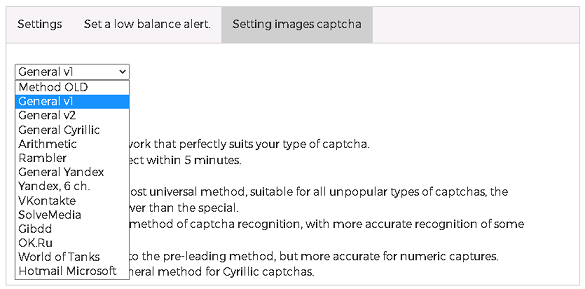
Choose a neural network that is perfect for your type of captcha on the page https://cap.guru/en/my/settings /
The changes will take effect within 5 minutes.
Method OLD is the most versatile method, suitable for any type of captcha, the percentage of recognition is lower than that of special ones.
General v1 is a general captcha recognition method, with more accurate recognition of some subspecies.
individual_v1 - Similar to the previous method, but more accurate to numeric captchas.
General Cyrillic is a general method for Cyrillic captchas.
Request example
| Parameter | Type | Required | Description |
|---|---|---|---|
| key | String | Yes | [The key can be viewed here](https://cap.guru /) |
| method | String | Yes | post — indicates that you are sending an image using multipart-thomas base64 — indicates that you are sending an image in base64 format |
| file | File | Yes* | Image file. * - required if you send the image as a file (method=post) |
| body | String | Yes* | Image encoded in Base64 format, * - required if you send the image to Base64 (method=base64) |
| json | Number By default: 0 | No | 0 - The server will send a response in plain text 1 - The server will send a response in JSON format |
| vernet | Number | No | 2 - General v1 6 - General v2 22 - Arithmetic 12 - Rambler 18 - General Yandex 20 - Yandex, 6 ch. 16 - VKontakte 14 - SolveMedia 13 -Gibdd 9 - Ok.ru 17 - World of Tanks 5 - Microsoft Hotmail Example: vernet=5 |
Request/response example
Request example
POST http://api2.cap.guru/in.php
Host: api2.cap.guru
Content-Type: application/json{
"key": "YOUR_API_KEY",
"method": "base64",
"body": "R0lGODlheAAoAAAAACwAAAAAeAAoAIcAAAAAADMAAGYAAJkAAMwAAP8AKwAAKzMAK2YAK5kAK8wAK/8AVQAAVTMAVWYAVZkAVcwAVf8AgAAAgDMAgGYAgJkAgMwAgP8AqgAAqjMAqmYAqpkAqswAqv8A1QAA1TMA1WYA1ZkA1cwA1f8A/wAA/zMA/2YA/5kA/8wA//8zAAAzADMzAGYzAJkzAMwzAP8zKwAzKzMzK2YzK5kzK8wzK/8zVQAzVTMzVWYzVZkzVcwzVf8zgAAzgDMzgGYzgJkzgMwzgP8zqgAzqjMzqmYzqpkzqswzqv8z1QAz1TMz1WYz1Zkz1cwz1f8z/wAz/zMz/2Yz/5kz/8wz//9mAABmADNmAGZmAJlmAMxmAP9mKwBmKzNmK2ZmK5lmK8xmK/9mVQBmVTNmVWZmVZlmVcxmVf9mgABmgDNmgGZmgJlmgMxmgP9mqgBmqjNmqmZmqplmqsxmqv9m1QBm1TNm1WZm1Zlm1cxm1f9m/wBm/zNm/2Zm/5lm/8xm//+ZAACZADOZAGaZAJmZAMyZAP+ZKwCZKzOZK2aZK5mZK8yZK/+ZVQCZVTOZVWaZVZmZVcyZVf+ZgACZgDOZgGaZgJmZgMyZgP+ZqgCZqjOZqmaZqpmZqsyZqv+Z1QCZ1TOZ1WaZ1ZmZ1cyZ1f+Z/wCZ/zOZ/2aZ/5mZ/8yZ///MAADMADPMAGbMAJnMAMzMAP/MKwDMKzPMK2bMK5nMK8zMK//MVQDMVTPMVWbMVZnMVczMVf/MgADMgDPMgGbMgJnMgMzMgP/MqgDMqjPMqmbMqpnMqszMqv/M1QDM1TPM1WbM1ZnM1czM1f/M/wDM/zPM/2bM/5nM/8zM////AAD/ADP/AGb/AJn/AMz/AP//KwD/KzP/K2b/K5n/K8z/K///VQD/VTP/VWb/VZn/Vcz/Vf//gAD/gDP/gGb/gJn/gMz/gP//qgD/qjP/qmb/qpn/qsz/qv//1QD/1TP/1Wb/1Zn/1cz/1f///wD//zP//2b//5n//8z///8AAAAAAAAAAAAAAAAI/wD3CRxIsKDBgwgTKlzIsKHDhxAjSpxIsaLFixgzatzIsaPHjyBDihxJsqTJkyYzoclELFMmlDA/igFAs2bNlyDRTLpxMAYAjmhs4uR4w6ZRADEsKgPA0yDNpE5/Zsx0lObQgsoWijlY9ahFmlxpZi0IFuOkrmINnm2KEMDWgj7L7ss0s+bbiTTvCqRKc0XBoGMvHl1q0+BMNAmL6hVYmCCxxnjlMoY8WarAujURN7RLkLJAn1B7IjUY13JnAFcjrpC8r7RpxoFd53VYM+rr1qMRxg3LdmDQ2xD5Bt4H1urpsXEnRX7N9zZhhQCG760dNXTku3WJyz0r9TlFyp73nf+Vftr6ZeoEuZuP+Hvg033etUOliaYl8IXc5e42aMCogRU3xFAaeaXBdZNFjwGgmXH1WEYYTl0tthBhYBG2nnZocVZQcwNhxtpykw20VFLCwWeTAaX1phCFXoUFAIBioCHGJB6ulyFNyl20n2RgcScQd8PFB11N9tV0oXwI8aUZWWipSNFvyiR42j7Q5LaUhOghRCFBHoaV2mk5MnmUhF/dN1NcUO132n0CbVlQgsCl1RZqLpKpEZyvGYVTgqm9NyRwRX2IY0If7oOZSIHSSRCLpy1WqGNZDpRfVOS5F51BboY0qZimYbZSeBseWNChTA55EIci1eWkhpa2qFBzNtJTtCqbhpL5G60ZJVjpDWQSU5qdtg1KpU3kPRoippHGxFFzaE2USaUYKhuSh65ulKy0HFX1JbbcSgRtt+CGK+645JZr7rnopqvuuuy26+678MYrb0AAOw==",
"json": 1
}After sending the task to us, you should receive in response 'OK|65787087' or {"status":1,"request":"65787087"} if the request is successful. Please read [the full list of possible errors] (/en/api/code_error) in case you did not receive the task number.
Response example
{
"status":1,
"request":"65787087"
}Getting a response
| Parameter | Type | Required | Description |
|---|---|---|---|
| key | String | Yes | The key can be viewed here |
| action | String | Yes | get — get response |
| id | Number | Yes | ID of captcha returned by in.php. |
| json | Number By default: 0 | No | 0 — the server will return a response in plain text 1 — the server will return a response in JSON format |
Request/response example
Request example
POST http://api2.cap.guru/res.php
Host: api2.cap.guru
Content-Type: application/json{
"key": "YOUR_API_KEY",
"action": "get",
"id": "XXXXXXXXXXXXXXXXXX", // for example 65787087
"json": 1
}After sending the task to us, you should receive in response 'OK|W68HP' or {"status":1,"request":"W68HP"} if the request is successful. Please read [the full list of possible errors] (/en/api/code_error) in case you have not received a response.
Sample response
{
"status":1,
"request":"W68HP"
}Recognition via the browser.
You can check the operation of the service and support for your type of captcha at: http://imacros2.cap.guru/
To do this, you need to specify the API key from your personal account and select the saved captcha image.
Recognition through Zenno.
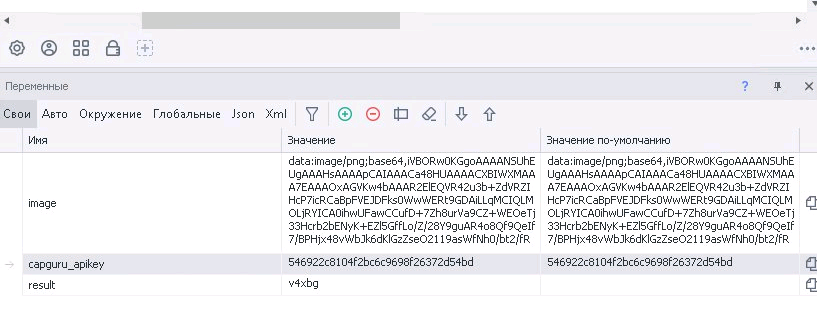
Examples
string img = project.Variables["image"].Value;
string key = project.Variables["capguru_apikey"].Value;
string result = project.Variables["result"].Value;
img = EncodeString(img);
string text12 = "method=base64&key="+key+"&body="+img+"&vernet=0";
var answer = ZennoPoster.HTTP.Request(
method: ZennoLab.InterfacesLibrary.Enums.Http.HttpMethod.POST,
url: @"http://api.cap.guru/in.php",
content: text12,
respType: ZennoLab.InterfacesLibrary.Enums.Http.ResponceType.BodyOnly
);
info("Get id:" +answer );
if(answer.Contains("OK")){
var answerInt = Regex.Replace(answer,@"[^0-9]","");
Thread.Sleep(4000);
answer = ZennoPoster.HTTP.Request( method: ZennoLab.InterfacesLibrary.Enums.Http.HttpMethod.GET, url: @"http://api.cap.guru/res.php?action=get&id="+answerInt+"&key="+key, respType:ZennoLab.InterfacesLibrary.Enums.Http.ResponceType.BodyOnly);
if(answer.Contains("OK")){
//result = new string(answer.Split("|")[1]);
var parts2 = answer.Substring(3);
project.Variables["result"].Value =parts2;
}
info("Result: " +answer );
}
void info(string word){ project.SendInfoToLog(word.ToString(), "[CapGuru][IMG]", true); }
string EncodeString(string str){
int maxLengthAllowed = 65519;
StringBuilder sb = new StringBuilder();
int loops = str.Length / maxLengthAllowed;
for (int i = 0; i <= loops; i++){ sb.Append(Uri.EscapeDataString(i < loops ? str.Substring(maxLengthAllowed * i, maxLengthAllowed) : str.Substring(maxLengthAllowed * i))); }
return sb.ToString();
}import requests
from io import BytesIO
import base64
import time
key = '17a1f02f43bfb8025f4ef3a56fc425cf'
url = 'https://test.cap.guru/web/_images/ex.png'
response = requests.get(url)
ee = base64.b64encode((response.content))
payload = {'key': key, 'method': 'base64', 'body': ee}
r = requests.post("http://api.cap.guru/in.php", data=payload)
time.sleep(10)
rt = r.text.split('|')
url = 'http://api.cap.guru/res.php?key='+key+'&id='+rt[1]
print(url);
response = requests.get(url)
print(response.content)<?php
$file = base64_encode(file_get_contents("http://test.cap.guru/web/_images/aws/99737344449386000000.png"));
$json = [];
$json['key'] = "17a1f02f43bfb8025f4ef3a56fc425cf";
$json['method'] = "base64";
$json['click'] = "oth";
$json['textinstructions'] = "Amazon,Place a dot at the end of the car's path";
$json['body'] = $file;
$postdata = http_build_query($json);
$opts = array('http' =>
array(
'method' => 'POST',
'header' => 'Content-Type: application/x-www-form-urlencoded',
'content' => $postdata
)
);
$context = stream_context_create($opts);
$result = file_get_contents('http://api.cap.guru/in.php', false, $context);
sleep(5);
//echo $server_output;
echo file_get_contents("http://api.cap.guru/res.php?key=17a1f02f43bfb8025f4ef3a56fc425cf&action=get&id=".explode("|", $result)[1]);
?>
var request = require('request');
var img = getBinanceBase64();
var YOUR_API_KEY = "17a1f02f43bfb8025f4ef3a56fc425cf";
(async() => {
var waw = await k(img);
console.log(waw);
})();
function delay(time) {
return new Promise(function(resolve) {
setTimeout(resolve, time)
});
}
async function k(img) {
return new Promise(async function(resolve2) {
let buffurl1 = img
var myJSONObject = {
"key": YOUR_API_KEY,
"method": "base64",
"body": buffurl1,
};
request({
url: "http://api.cap.guru/in.php",
method: "POST",
json: true,
body: myJSONObject
}, async function(error, response, body) {
console.log(body);
id = body.split("|")[1]
let res = await delay(5000).then(async() => {
let res2 = await get_result_request(id);
console.log(res2);
dd = res2.split("|")[1]
resolve2(dd )
});
});
});
function get_result_request(id) {
return new Promise(async resolve => {
return await request.get('http://api.cap.guru/res.php?key=' + YOUR_API_KEY + '&id=' + id + '&action=get', async function(error2, response2, body2) {
resolve(body2);
})
});
}
}
function getBinanceBase64(){
return "data:image/gif;base64,R0lGODlheAAoAAAAACwAAAAAeAAoAIcAAAAAADMAAGYAAJkAAMwAAP8AKwAAKzMAK2YAK5kAK8wAK/8AVQAAVTMAVWYAVZkAVcwAVf8AgAAAgDMAgGYAgJkAgMwAgP8AqgAAqjMAqmYAqpkAqswAqv8A1QAA1TMA1WYA1ZkA1cwA1f8A/wAA/zMA/2YA/5kA/8wA//8zAAAzADMzAGYzAJkzAMwzAP8zKwAzKzMzK2YzK5kzK8wzK/8zVQAzVTMzVWYzVZkzVcwzVf8zgAAzgDMzgGYzgJkzgMwzgP8zqgAzqjMzqmYzqpkzqswzqv8z1QAz1TMz1WYz1Zkz1cwz1f8z/wAz/zMz/2Yz/5kz/8wz//9mAABmADNmAGZmAJlmAMxmAP9mKwBmKzNmK2ZmK5lmK8xmK/9mVQBmVTNmVWZmVZlmVcxmVf9mgABmgDNmgGZmgJlmgMxmgP9mqgBmqjNmqmZmqplmqsxmqv9m1QBm1TNm1WZm1Zlm1cxm1f9m/wBm/zNm/2Zm/5lm/8xm//+ZAACZADOZAGaZAJmZAMyZAP+ZKwCZKzOZK2aZK5mZK8yZK/+ZVQCZVTOZVWaZVZmZVcyZVf+ZgACZgDOZgGaZgJmZgMyZgP+ZqgCZqjOZqmaZqpmZqsyZqv+Z1QCZ1TOZ1WaZ1ZmZ1cyZ1f+Z/wCZ/zOZ/2aZ/5mZ/8yZ///MAADMADPMAGbMAJnMAMzMAP/MKwDMKzPMK2bMK5nMK8zMK//MVQDMVTPMVWbMVZnMVczMVf/MgADMgDPMgGbMgJnMgMzMgP/MqgDMqjPMqmbMqpnMqszMqv/M1QDM1TPM1WbM1ZnM1czM1f/M/wDM/zPM/2bM/5nM/8zM////AAD/ADP/AGb/AJn/AMz/AP//KwD/KzP/K2b/K5n/K8z/K///VQD/VTP/VWb/VZn/Vcz/Vf//gAD/gDP/gGb/gJn/gMz/gP//qgD/qjP/qmb/qpn/qsz/qv//1QD/1TP/1Wb/1Zn/1cz/1f///wD//zP//2b//5n//8z///8AAAAAAAAAAAAAAAAI/wD3CRxIsKDBgwgTKlzIsKHDhxAjSpxIsaLFixgzatzIsaPHjyBDihxJsqTJkyYzoclELFMmlDA/igFAs2bNlyDRTLpxMAYAjmhs4uR4w6ZRADEsKgPA0yDNpE5/Zsx0lObQgsoWijlY9ahFmlxpZi0IFuOkrmINnm2KEMDWgj7L7ss0s+bbiTTvCqRKc0XBoGMvHl1q0+BMNAmL6hVYmCCxxnjlMoY8WarAujURN7RLkLJAn1B7IjUY13JnAFcjrpC8r7RpxoFd53VYM+rr1qMRxg3LdmDQ2xD5Bt4H1urpsXEnRX7N9zZhhQCG760dNXTku3WJyz0r9TlFyp73nf+Vftr6ZeoEuZuP+Hvg033etUOliaYl8IXc5e42aMCogRU3xFAaeaXBdZNFjwGgmXH1WEYYTl0tthBhYBG2nnZocVZQcwNhxtpykw20VFLCwWeTAaX1phCFXoUFAIBioCHGJB6ulyFNyl20n2RgcScQd8PFB11N9tV0oXwI8aUZWWipSNFvyiR42j7Q5LaUhOghRCFBHoaV2mk5MnmUhF/dN1NcUO132n0CbVlQgsCl1RZqLpKpEZyvGYVTgqm9NyRwRX2IY0If7oOZSIHSSRCLpy1WqGNZDpRfVOS5F51BboY0qZimYbZSeBseWNChTA55EIci1eWkhpa2qFBzNtJTtCqbhpL5G60ZJVjpDWQSU5qdtg1KpU3kPRoippHGxFFzaE2USaUYKhuSh65ulKy0HFX1JbbcSgRtt+CGK+645JZr7rnopqvuuuy26+678MYrb0AAOw==";
}