Plugin for ZennoPoster:
The method of clicking on the image or the method of dragging the slider is used.
The captcha is solved until the final completion - a green checkmark.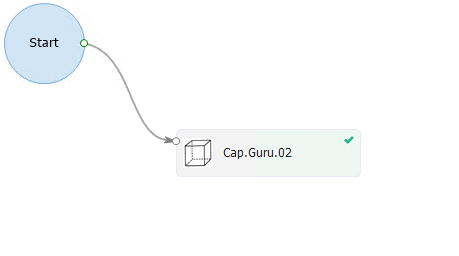
Captcha support:
| ReСaptcha2 | Oth | FunCaptcha | TikTok | GeeTest | Datadom | Binance | Aws Amazon |
|---|---|---|---|---|---|---|---|
| Yes | Yes | Yes | Yes | Yes | Yes | Yes | Yes |
Current version:
| Date | Module version | ZennoPoster version | Donwload for Chrome | Donwload for Chromium | Donwload for c# | Donwload ZP project in project |
|---|---|---|---|---|---|---|
| 07.12.2025 | 2.6.2 | 7.7.0.0 and more | v2.6.2_ru | v2.6.2_ru | v2.6.2_csharp_ru | Cap.Guru.2.6.2.zp |
| 22.11.2025 | 2.6 | 7.7.0.0 and more | v2.6.1_ru | v2.6_ru | v2.6.0_csharp_ru | Cap.Guru.2.6.zp |
| 11.07.2025 | 2.4 | 7.7.0.0 and more | v2.4.0_ru | v2.4_ru | v2.4.0_csharp_ru | Cap.Guru.2.4.zp |
| 07.06.2025 | 2.3.4 | 7.7.0.0 and more | v2.3.4_ru | v2.3.4_ru | - | - |
| 29.04.2025 | 2.2.7 | 7.7.0.0 and more | v2.2.7_ru | v2.2.7_ru | v2.2.7_csharp_ru | Cap.Guru.2.2.7.zp |
| 19.04.2025 | 2.0 | 7.7.0.0 and more | v2.2_ru | v2.2_ru | v2.2.0_csharp_ru | Cap.Guru.2.2.zp |
| 25.02.2025 | 2.0 | 7.7.0.0 and more | v2.0_ru | v2.0_ru | - | - |
| 08.02.2025 | 1.9.1 | 7.7.0.0 and more | v1.9.1_ru | v1.9.1_ru | v1.9.1_csharp_ru | Cap.Guru.19.1.zp |
| 07.02.2025 | 1.9 | 7.7.0.0 and more | v1.9_ru | v1.9_ru | v1.9_csharp_ru | Cap.Guru.19.zp |
| 22.01.2025 | 1.8.7 | 7.7.0.0 and more | v1.8.7_ru | v1.8.7_ru | v1.8.7_csharp_ru | Cap.Guru.18.zp |
| 09.01.2025 | 1.8 | 7.7.0.0 and more | v1.8_ru | v1.8_ru | v1.8_csharp_ru | |
| 16.11.2024 | 1.7 | 7.7.0.0 and more | v1.7_ru | v1.7_ru | v1.7_csharp_ru | |
| 24.10.2024 | 1.6 | 7.7.0.0 and more | v1.6_ru | v1.6_ru | v1.6_csharp_ru | |
| 30.09.2024 | 1.5 | 7.7.0.0 and more | v1.5_ru | v1.5_ru | ||
| 1.4 | 7.7.0.0 and more | v1.4_ru | v1.4_ru | |||
| 1.3 | 7.7.0.0 and more | v1.3_ru | v1.3_ru | |||
| 1.1 | 7.7.0.0 and more | v1.1_ru | v1.1_ru | |||
| 1.0 | 7.7.0.0 and more | v1.0_ru | v1.0_ru | |||
| 0.6 | 7.7.0.0 and more | v0.6_ru | ||||
| 0.4 | 7.7.9.0 and more | v0.4_ru | ||||
| 0.2 | 7.7.9.0 and more | v0.2_ru |
2.6
- Fixed the work of TikTok
2.6
- Fixed the solution for some versions of large captchas
- Fixed the work of TikTok
2.4
- Fix slider
- fix tiktok
2.3.4
- Fixed minor bugs
2.2.7
- fix binance
- add slider for binance
2.2
- fix recap
- add new Servicepipe, football
2.0
- Fix tiktok
- Added temu
1.9.1
- Fixed bugs
1.9
- Added new tasks for GeeTest
- Fix any errors
1.8
- Added solution dkaptcha (kakao)
- corrected operation GeeTest
- fixed minor bugs in recapctha, funcap
- added text captcha solution on amozon (aws)
1.7
- Added amazon slider solution "Version 3"
- Fixed work of some types of captchas
- Added solution via clicks, will work well when using fancaptcha, ticktock - (3rd solution option)
1.6
- Added solution Cloudflare Turnstile (only click checkbox)
- Updated solution ReСaptcha
- Updated solution Funcap
- Added Click method for funcaptcha of specific types
- Ticktock bug fix for new design
- Added version for c# code

1.5
- Fixed output of Russian/English language
- Added new tictock design work, only works when selected Captcha: Auto
- Added waiting for items when working with some types of captcha
1.4
- Added language selection for displaying logs
- Fixed work of some captcha types, including geetest on some sites
- Fixed a bug of working on Amazon, plan to add an Amazon slider in the next version
- Fixed touch and mouse operation on some captcha types
1.3
- Fixed work of geetest on some sites
- Added ability to output logs when working with zennoposter
- Added ability to select mouse or touch in settings
- Fixed some types of captchas
- Fixed bug in tiktok work, earlier there was no updating of captcha if the service could not solve it and other types of updating
1.1
- Fixed work with proxies, you can specify at what speed the plugin will work:
-- Working with proxy - waiting for elements to load all frames
-- Working without proxy - reverting back to the old version of the plugin by waiting for timeouts.
-- Working with proxy 2 or 3 - waiting 2 or 3 times longer for items is suitable for demanding sliders like Datadom - Added maximum number of attempts to solve captcha, max and max2
-- max (default 5) for CF_Turnstile, Tiktok, YA, Datadom, Geetest, Binance, AWS
-- max 2 (default 25) for Hcap, Recap, Funcap - Fixed Datadom work, added delay to slider
1.0
- Fixed work of hCaptcha, ReCaptcha
- Added Cloudflare Turnstile solution for chromium
- For some types of captchas mobile version to work on mobile proxies (used instead of mouse - tach)
- Fixed FunCaptcha
- hCaptcha, ReCaptcha - added solution for payupala and checked solution for epicgame.
- To prevent users from getting errors like "Executing the ProjectInProject action The current Chrome browser is not suitable for the nested project, Chromium is required. The nested project may not work correctly." The distinction between versions by browser is made on purpose
All 3 types of captchas are supported: Normal, Invisible, EnterPrise.
This solution method is convenient because you don't have to look for how to call "callback"
on the site, learn complex JavaScript's to successfully pass the captcha solution.
The module does not create any "dangerous code" inside the browser and does not break others
types of captchas on sites, as it is done by captcha solving actions built into ZennoPoster modules, which means that you don't have to constantly disable or enable this module in your scripts for fear of penalties from the site.
How to use
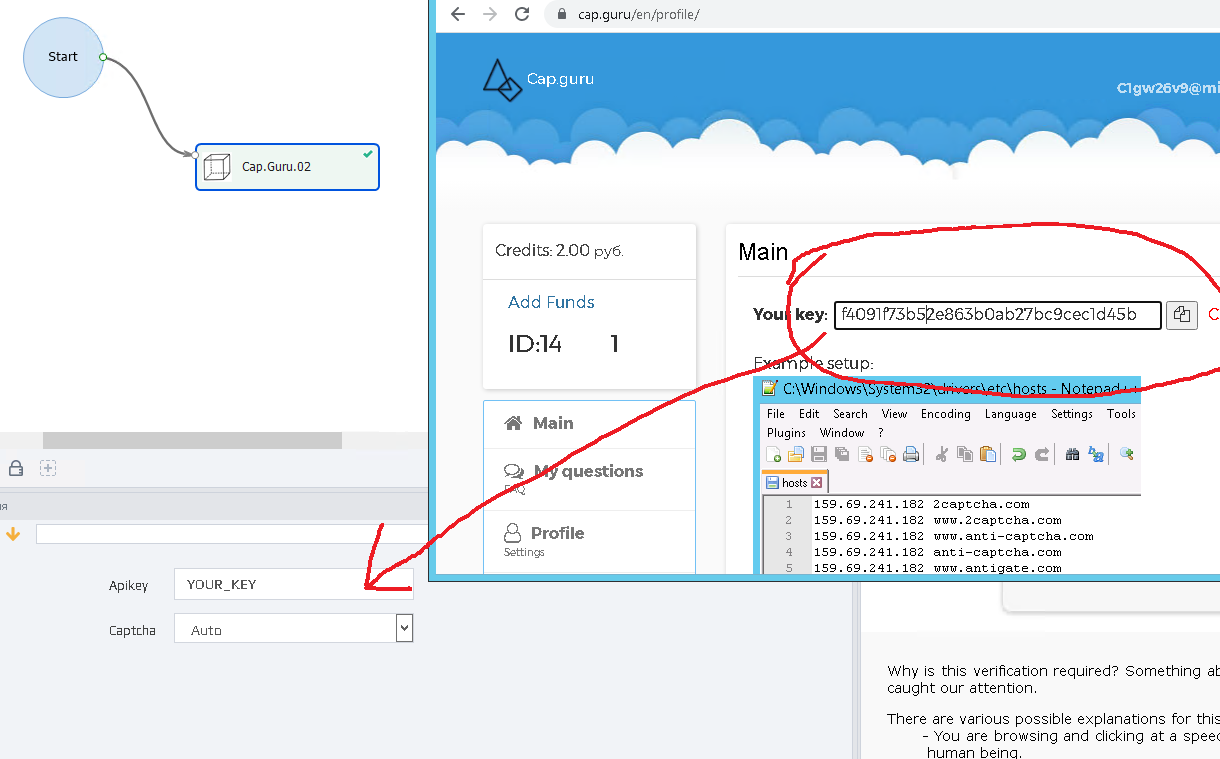
Solved recapthca - https://youtu.be/D8hRbH20bYU
Solved geetest - https://youtu.be/wfn4HVVqcQk
Solved hcaptcha - https://youtu.be/Ba9zitEwkmw
Solved funcap - https://youtu.be/K9xk2ULHqZA
Solved datadom - https://youtu.be/8yIRmLNXSPs
Solved binance - https://youtu.be/KgkkcPk49es
Solved aws amazon - https://youtu.be/GameCwhJiGo
Solution problem in windows 11
 | When solving the problem of displaying the setting To solve this problem, you should add c# code at the beginning of the project. |
 | project.Context["capguru_key"] = "YOUR_KEY"; An example of how this should work |
Starting with version 1.6 additional settings for c# 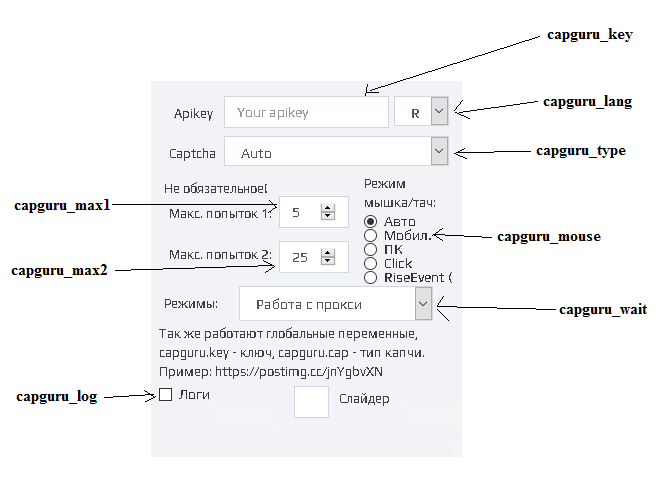
project.Context["capguru_key"] = "YOUR_KEY"; //Api key, you can get it on the main page https://cap.guru/
//project.Context["capguru_type"] = "0"; //which captcha to solve : 0 - auto, 1 - Тикток, 2 - Hcapthca, 3 - другое, 4 - рекапча, 5 - фанкапча, 6 - датадом, 7 - гитест, 8 - бинанс, 9 - амазон, 10 - Cloudflare Turnstile, 14 - old version recapctha, 15 old version funcap, 23 - Servicepipe, 24 - football
//project.Context["capguru_wait"] = "1"; //Proxy mode, 1 - without proxy, 2 with proxy
//project.Context["capguru_mouse"] = "2"; // How to click: 1 - touch (for mobile), 2 - mouse, 3 - click (js code), 4 - RiseEvent(does not work, in test mode)
//project.Context["capguru_lang"] = "2"; // Language: 1 - rus, 2 eng
//project.Context["capguru_max1"] = "5"; // The maximum number of attempts for Ticktock, other, datadom, gitest, binance, amazon is 5 by default
//project.Context["capguru_max2"] = "25"; // Maximum number of attempts for Hcapthca, recaptcha, funcaptcha - maximum 50 by default
//project.Context["capguru_log"] = "0"; // Show logs 0 - do not show, 1 - showFor funcap add rules and other:
instance.UseTrafficMonitoring = true;